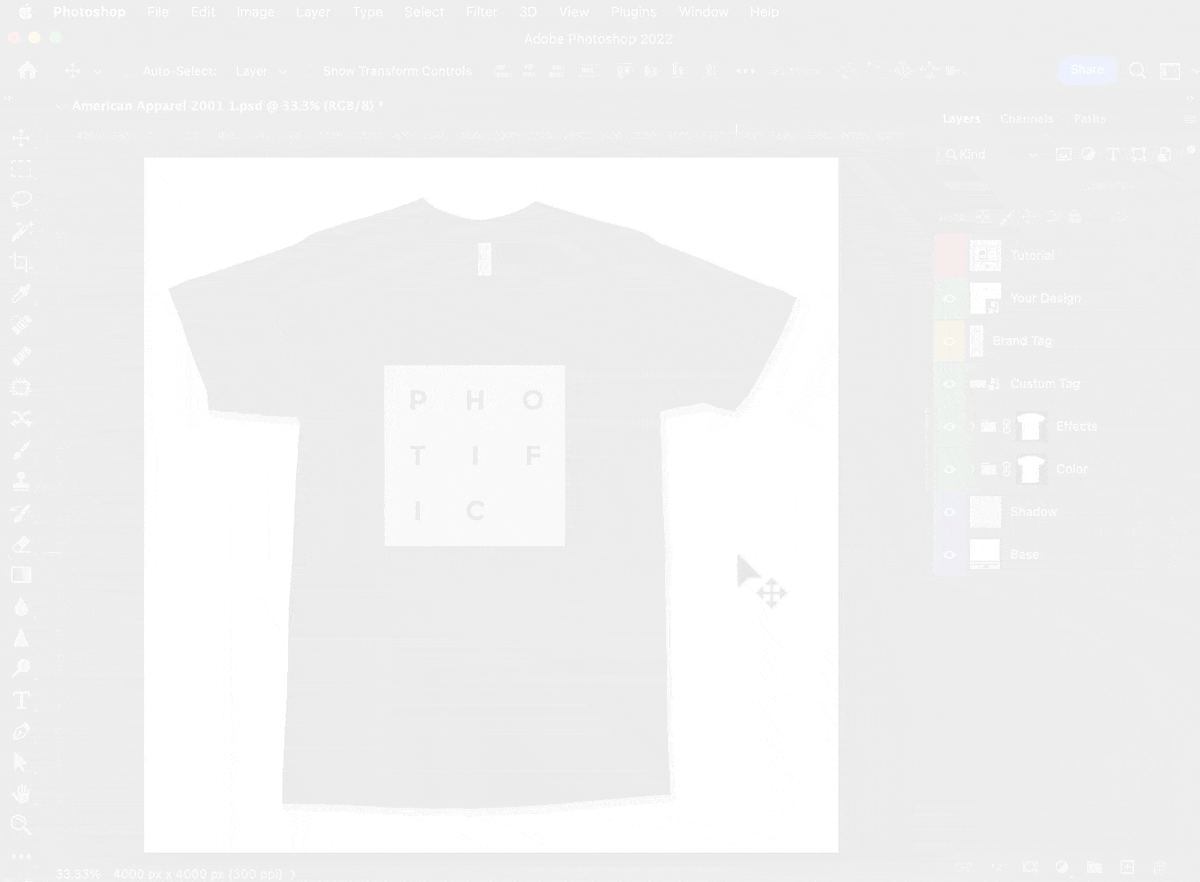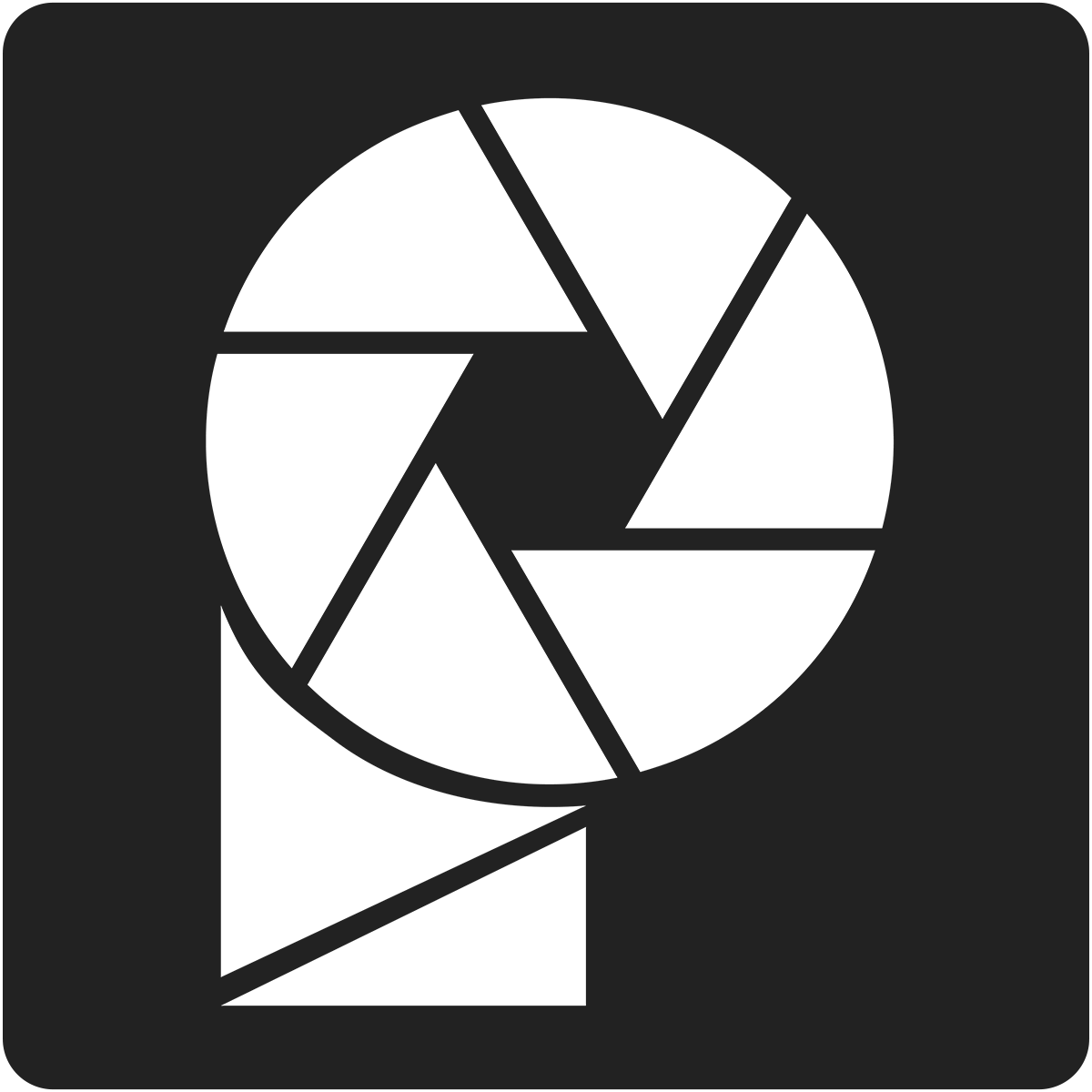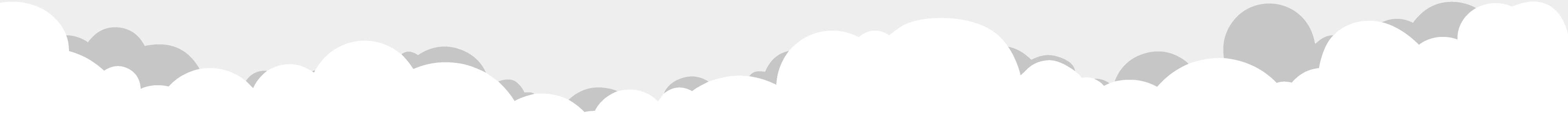Video #
(transparent exports @ 01:39)
Step-by-Step Tutorial #
1. Hide the ‘Base' layer.
2. Click ‘File' > ‘Export' > ‘Export As…'
3. We suggest the following export settings, but feel free to modify as needed:
- Format: PNG (you must use PNG for a transparent background)
- Smaller File (8-Bit): Select this check-box to reduce the PNG size.
- Width & Height: 2000 px
4. Click Export
5. Select the name and location for your image export.