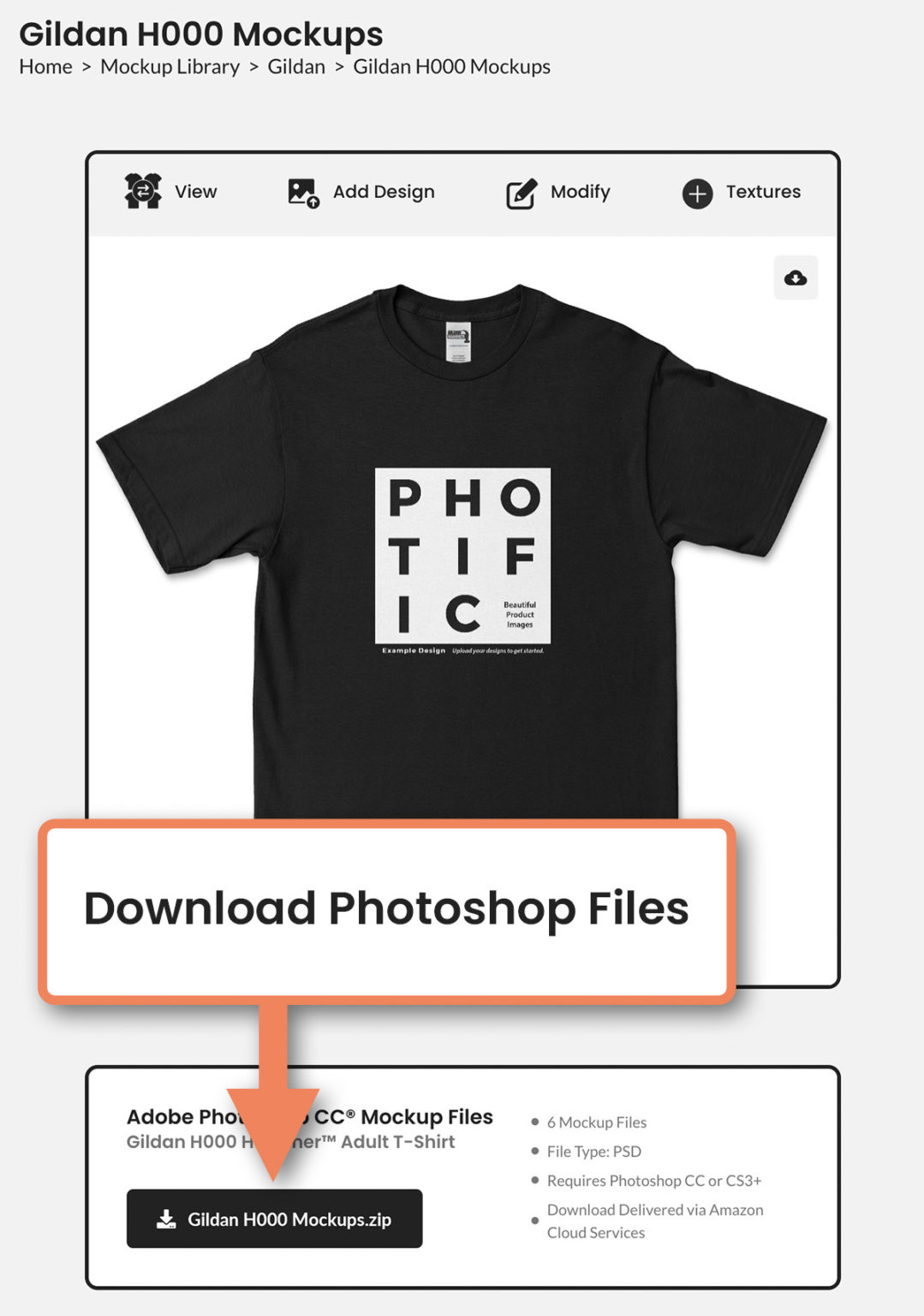1. Visit the Browse Mockups page and click on the mockup you're interested in.
2. Scroll down beneath the instant mockup generator and click the mockup download button.
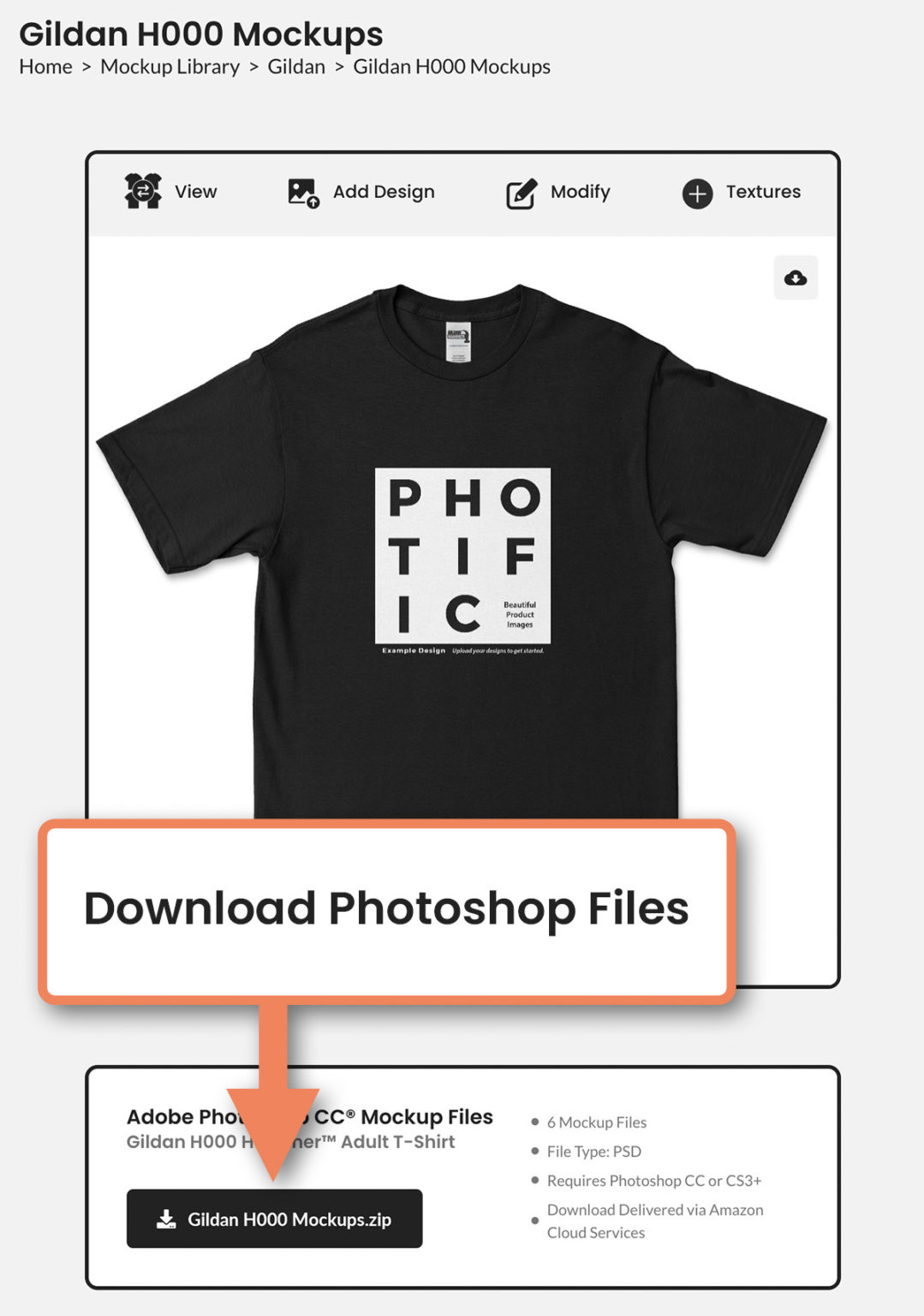
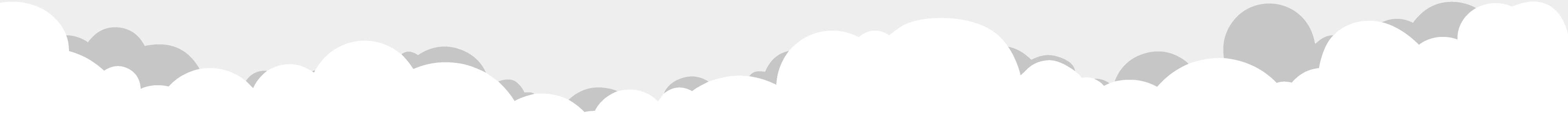
1. Visit the Browse Mockups page and click on the mockup you're interested in.
2. Scroll down beneath the instant mockup generator and click the mockup download button.