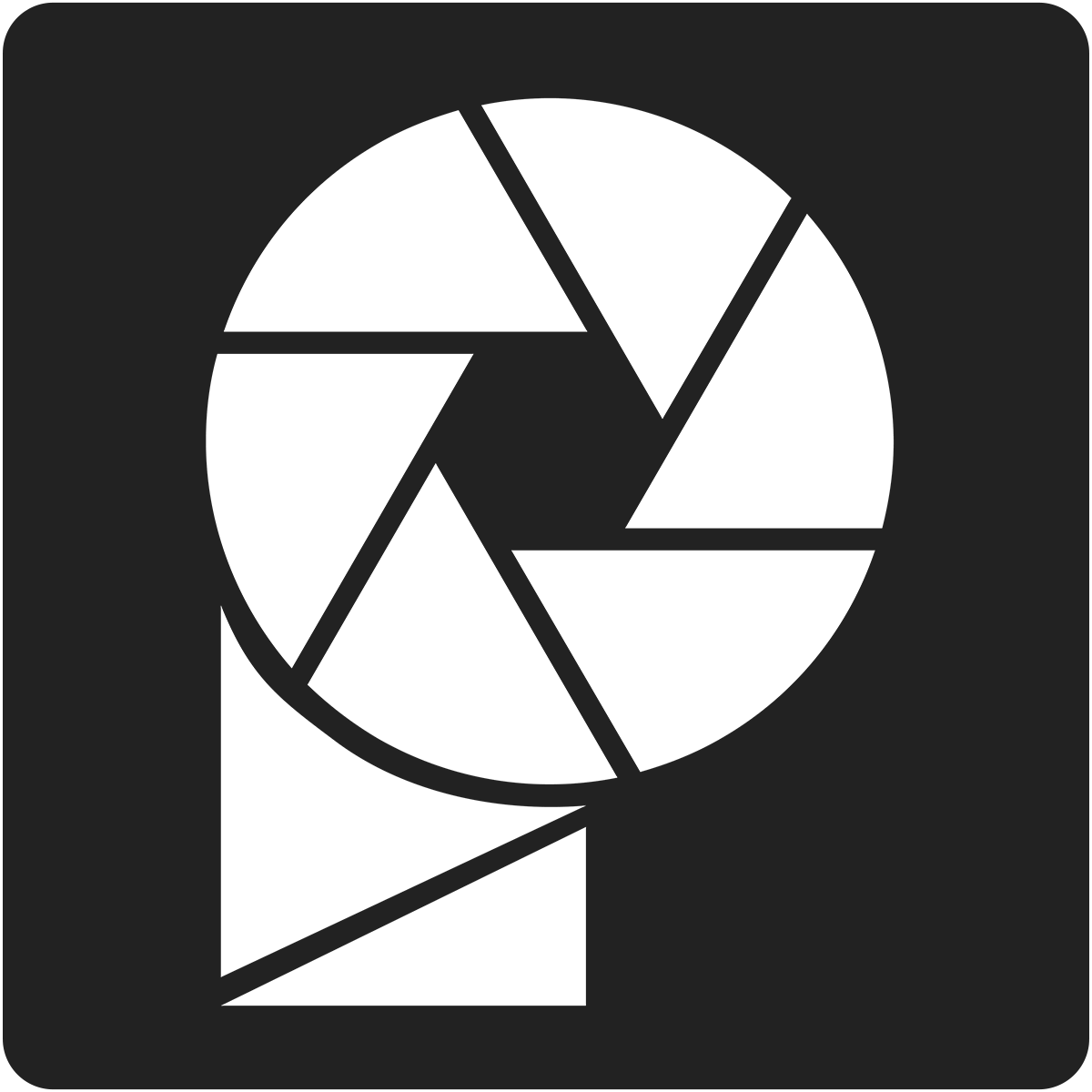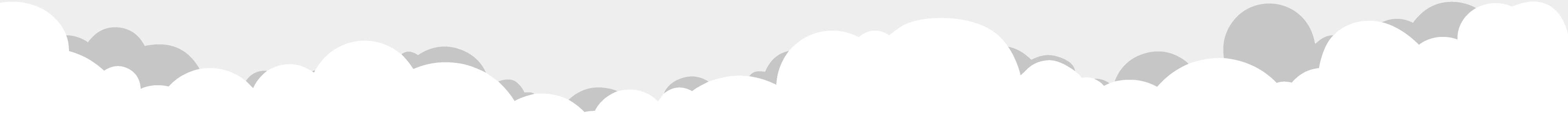Video #
Step-by-Step Tutorial #
1. Open the ‘Modify' tab.
2. Delete the ‘Brand Tag' layer.
3. Open the ‘Add Design' tab.
4. Upload your custom neck tag image. Images must be JPEG, PNG, or SVG format.
5. Scale and position your neck tag image.
Optional: Place your neck tag behind the shirt collar. This feature is only available on mockups with a separate ‘Neck' layer.
1. Open the ‘Modify' tab.
2. Drag your neck tag image directly below the layer titled ‘Neck'.