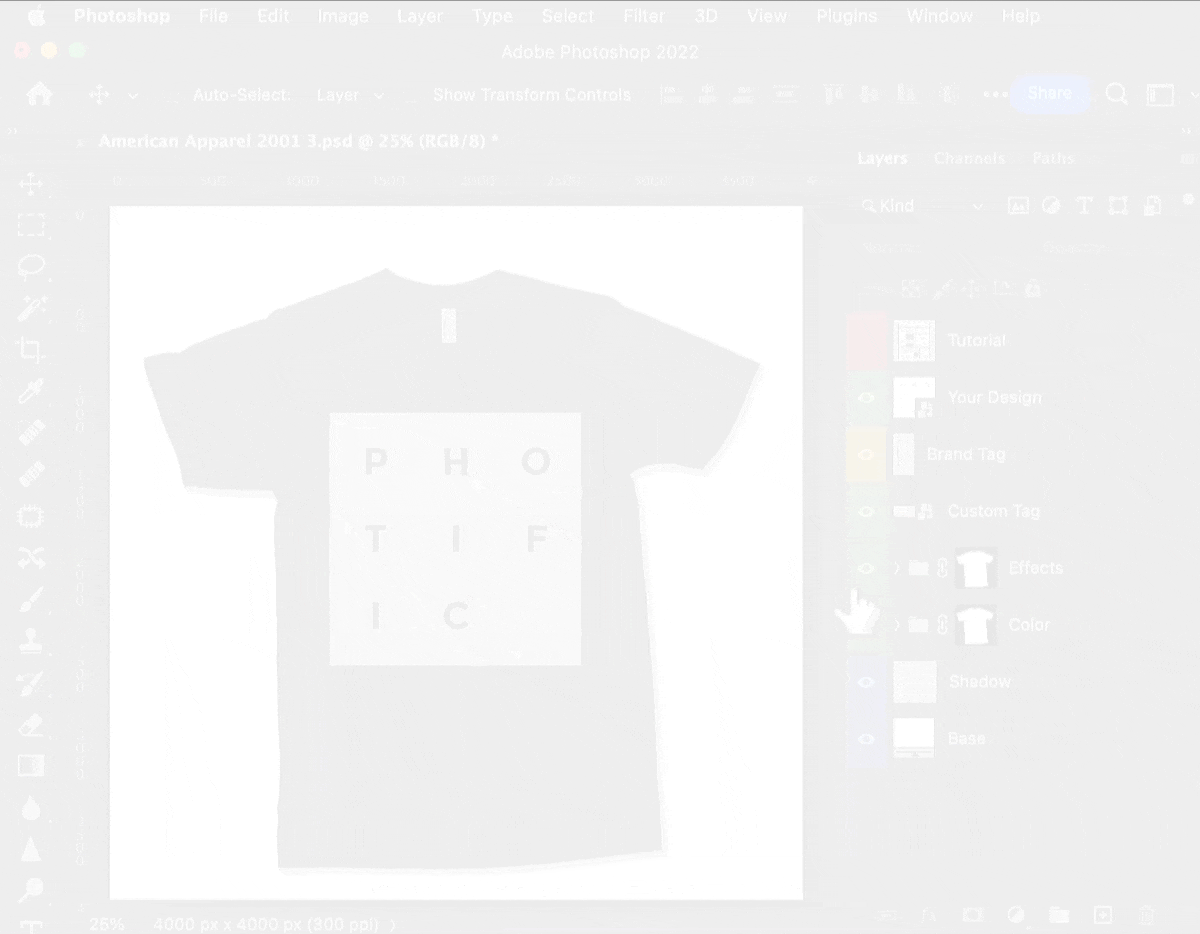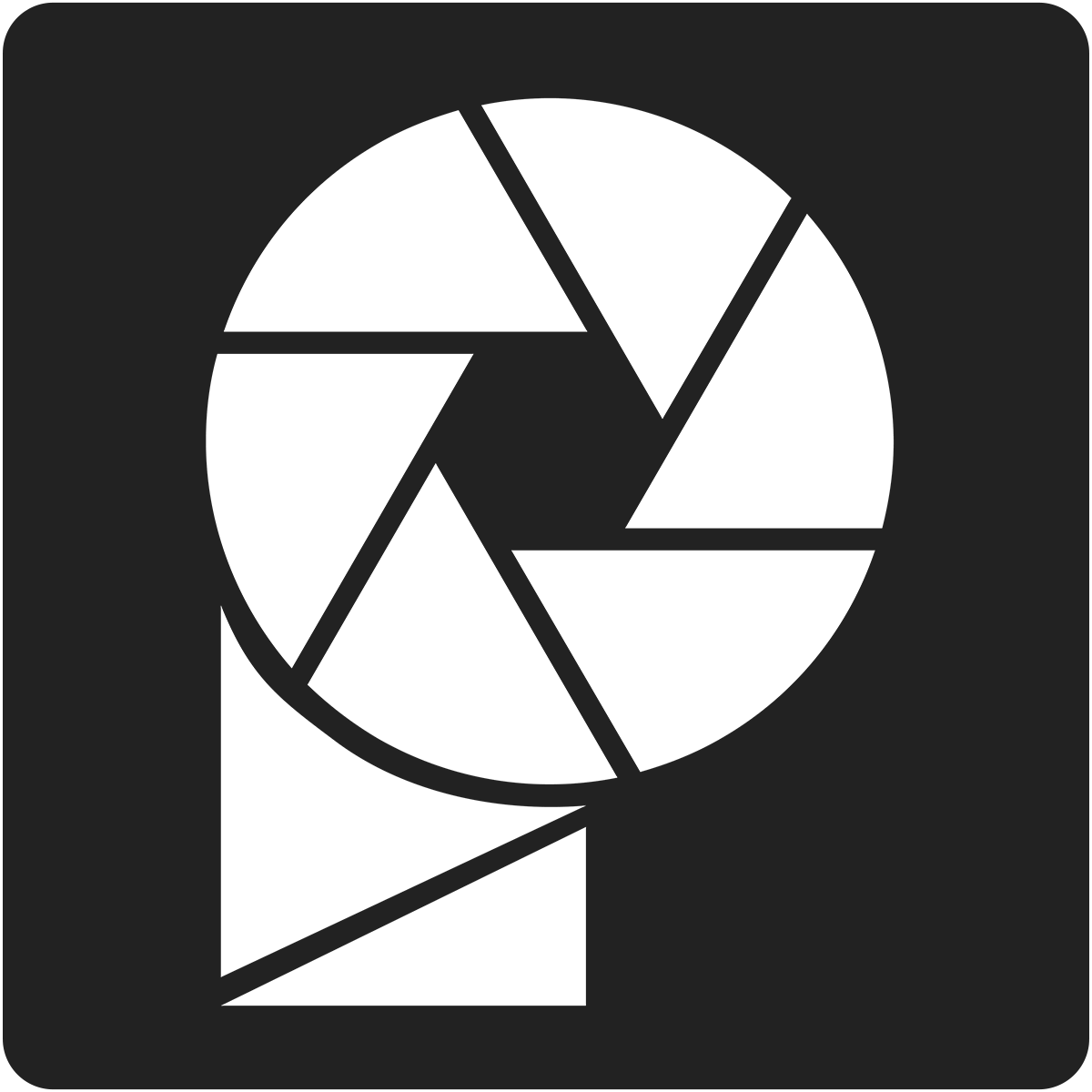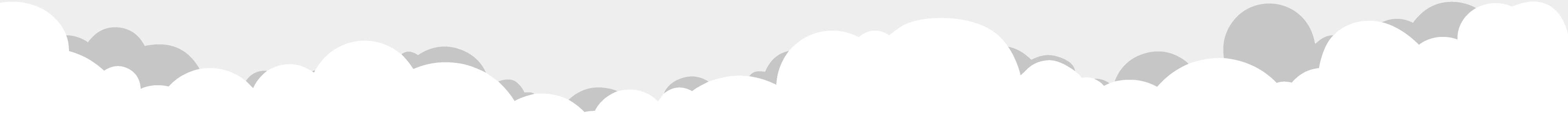Video #
Step-by-Step Tutorial #
The mockups include a special layer titled ‘Design Texture'. This allows you to increase or decrease the appearance of the fabric texture on top of your design.
1. Expand the ‘Effects' folder.
2. Select the ‘Design Texture' layer.
3. Adjust the layer opacity to your desired appearance. Decrease the opacity for less texture on the design, and increase the opacity for more fabric texture.