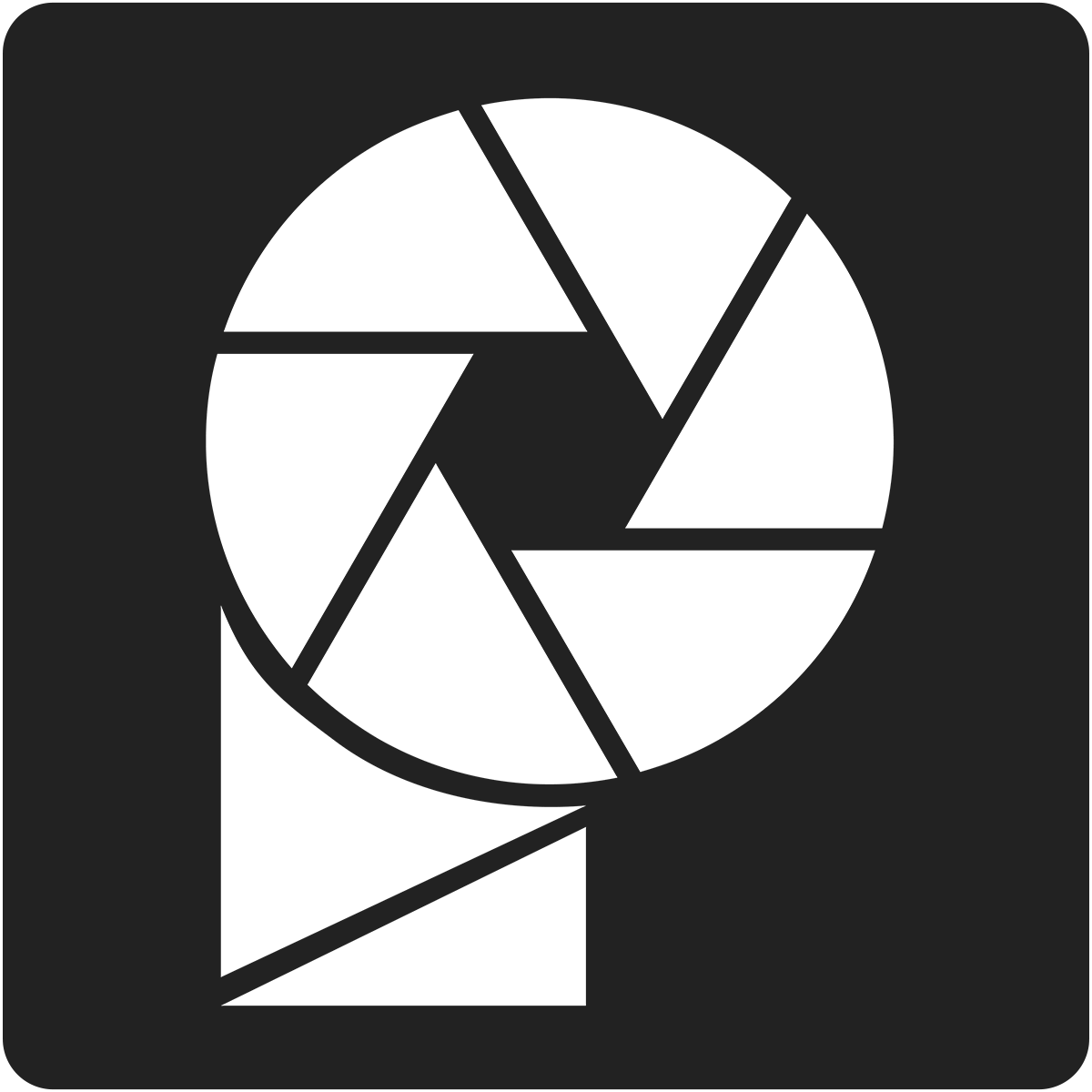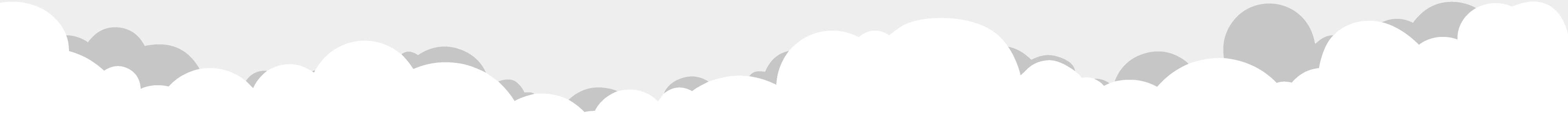Video #
Step-by-Step Tutorial #
1. Expand the ‘Color' folder.
2. Important: hide any color layers that are currently visible.
3. Turn on your desired color by clicking the green box next to it. This makes your chosen color layer visible.
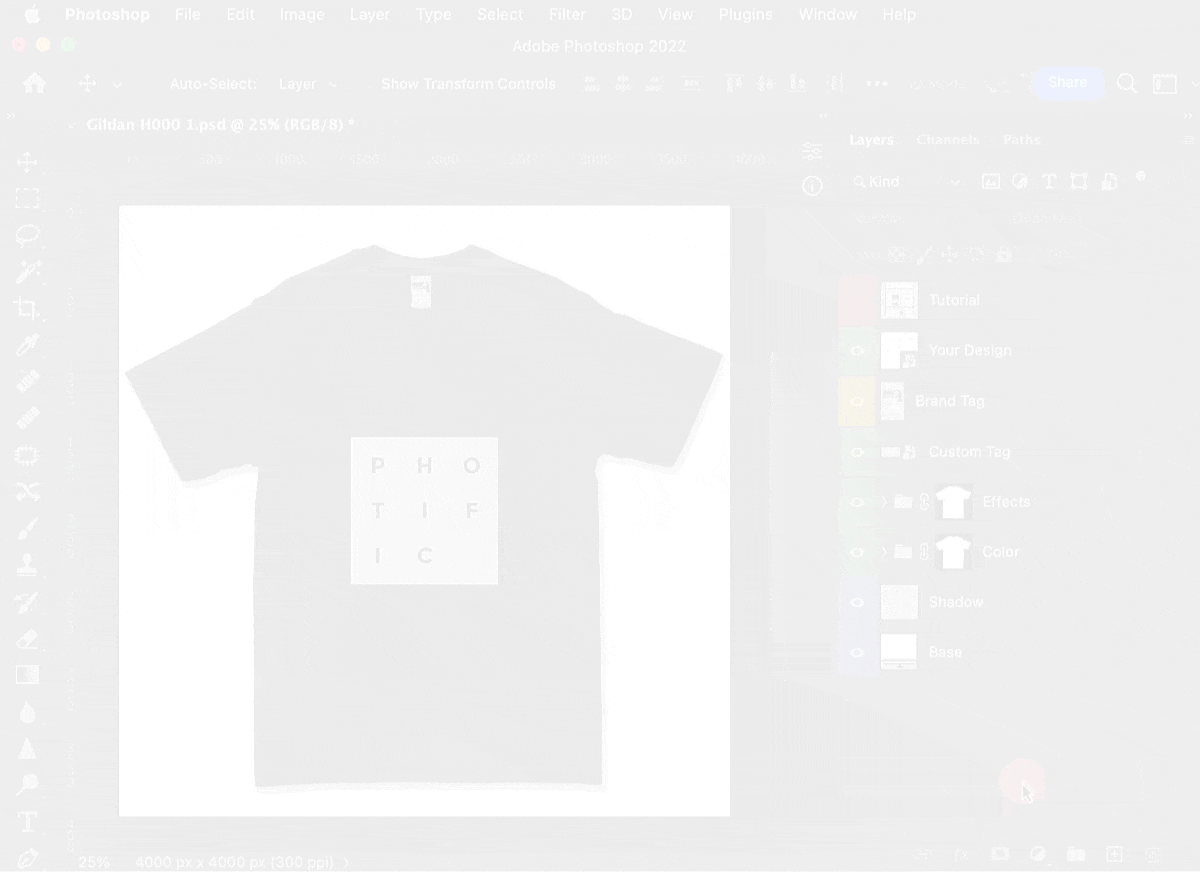
See also: Adjust Fabric Appearance (Advanced)