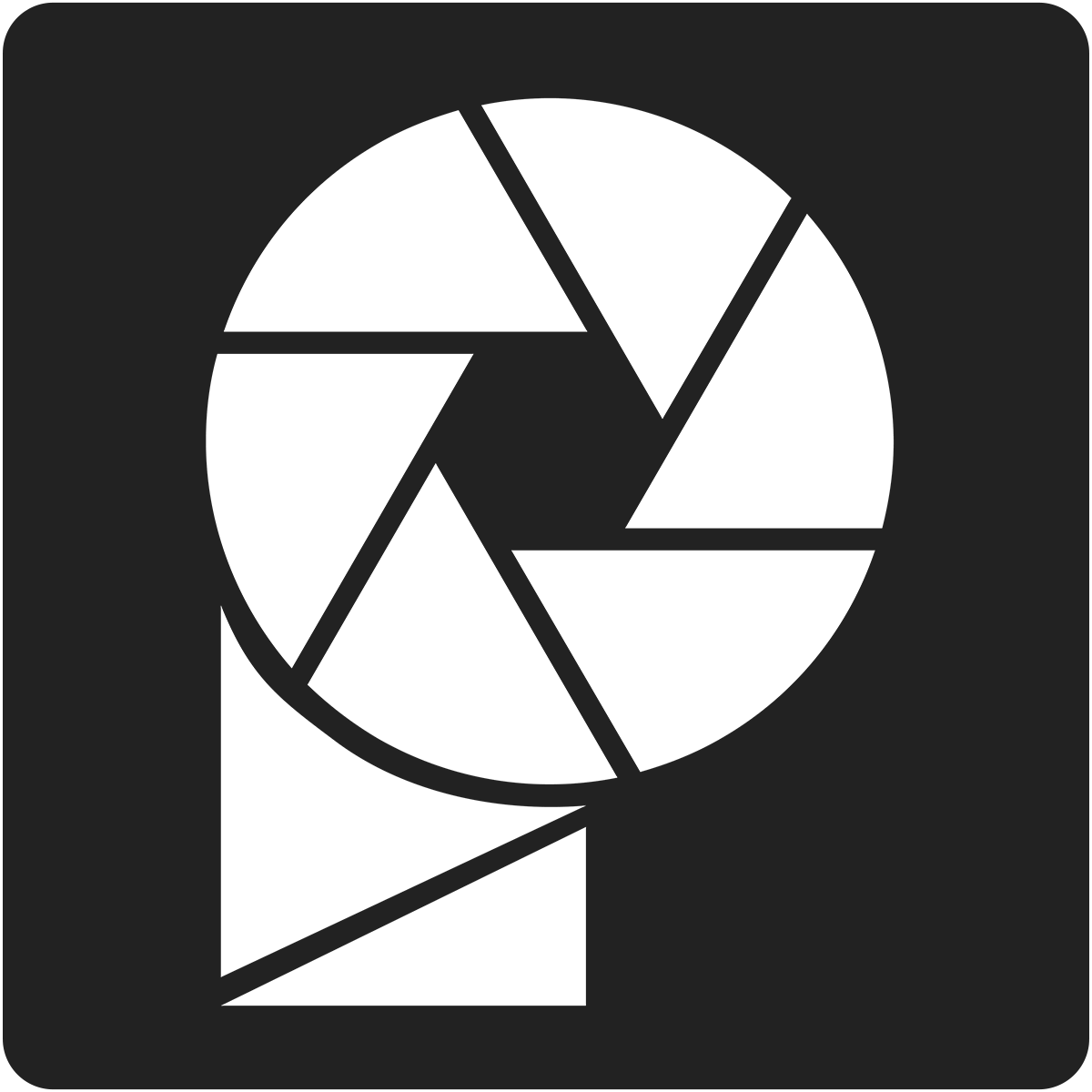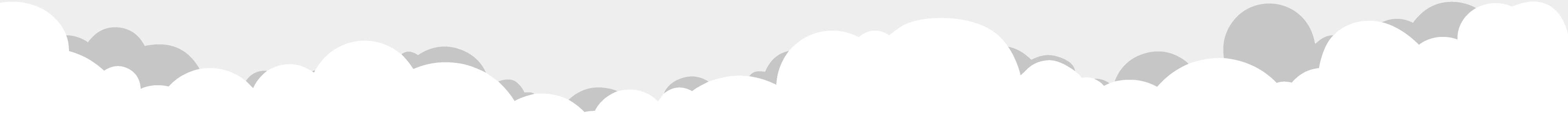Video #
Step-by-Step Tutorial #
1. Right-click on ‘Your Design' > Select ‘Edit Contents'. This will open a new window.
2. Show the ‘Placement Guide' layer and hide the ‘Example Design' layer.
3. Click ‘File' > ‘Place Embedded' or drag and drop your design into the window.
4. Hide the ‘Placement Guide'.
5. Click ‘File' > ‘Save' to save your changes.
6. Close the ‘Design' window.
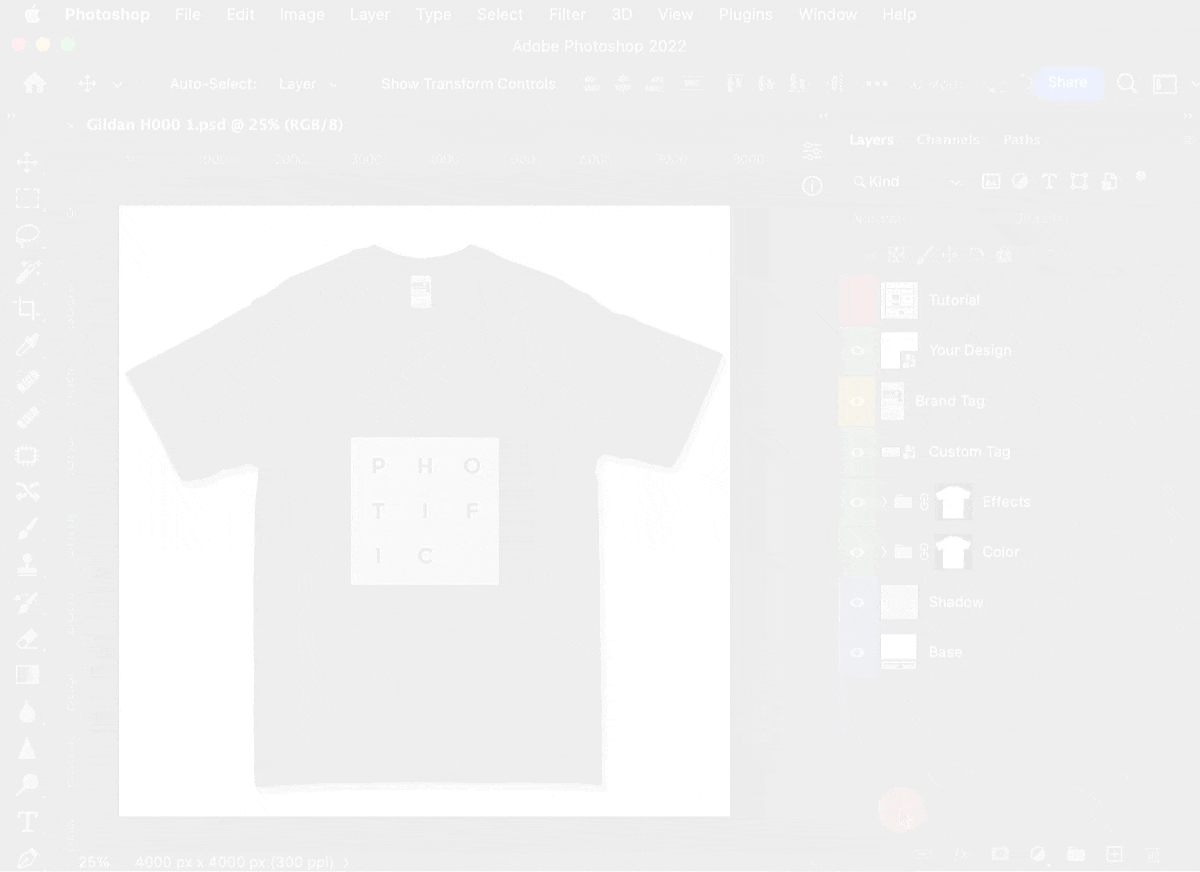
See also: Adding All-Over Designs and Adjust Design Texture Appearance (Advanced)