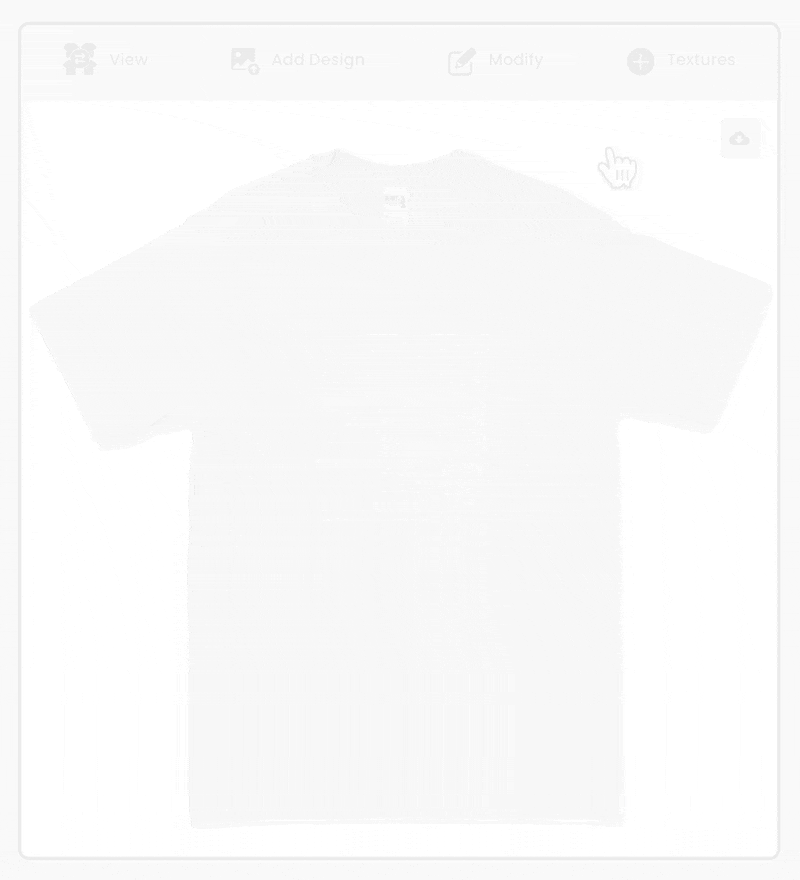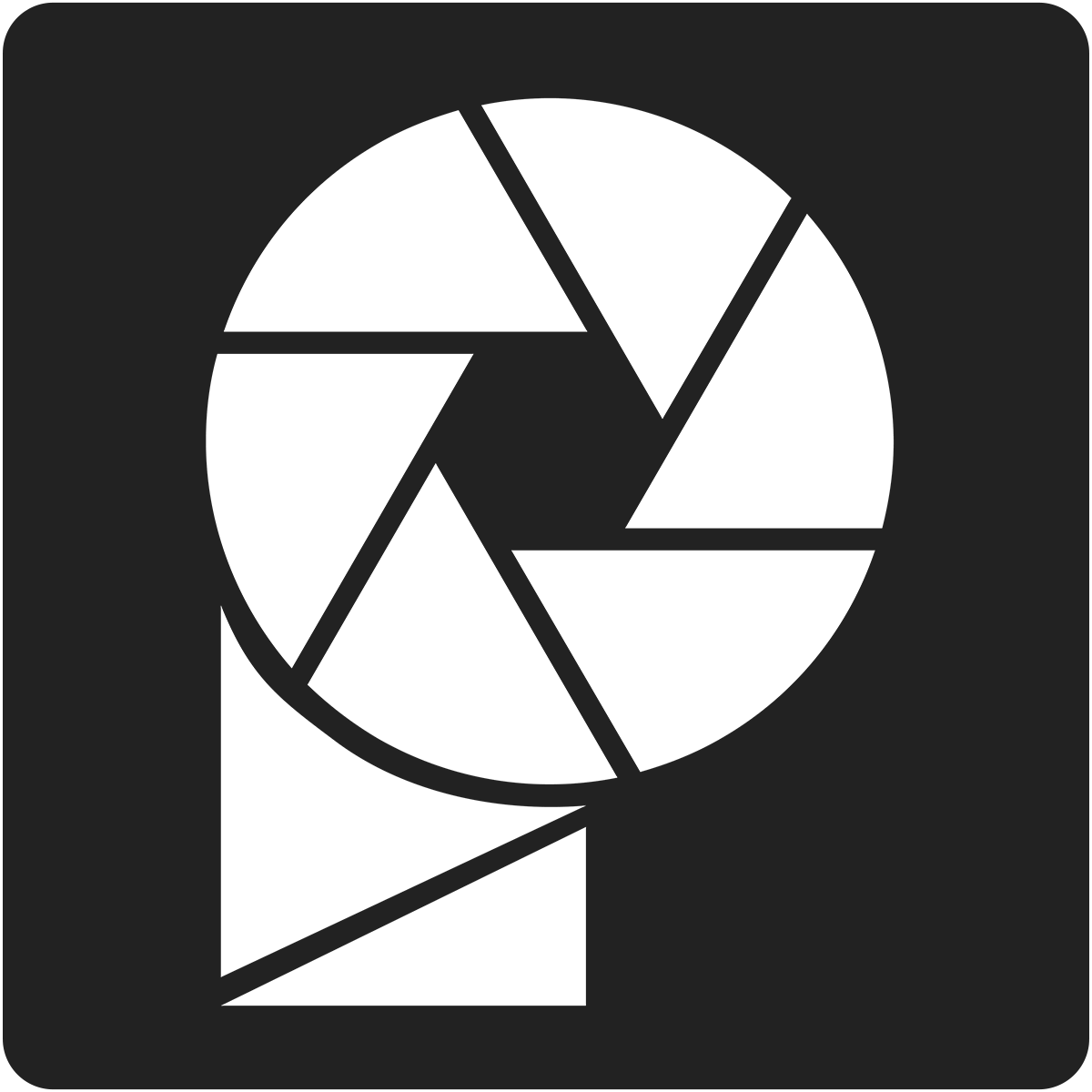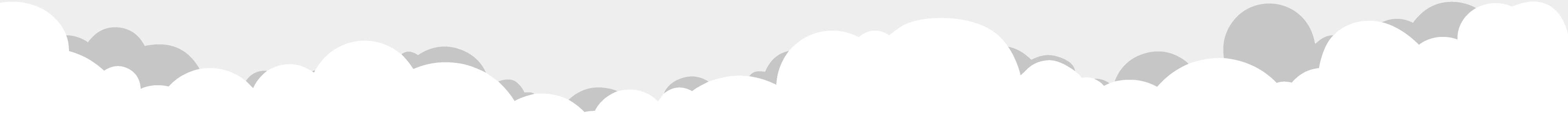Video #
Step-by-Step Tutorial: Add Fabric Texture #
1. Open the ‘Modify' tab.
2. Select the base color you want to use. Heather color swatches are listed after the solid colors on garments that have both.
3. Open the ‘Textures' tab.
4. Select the desired texture.
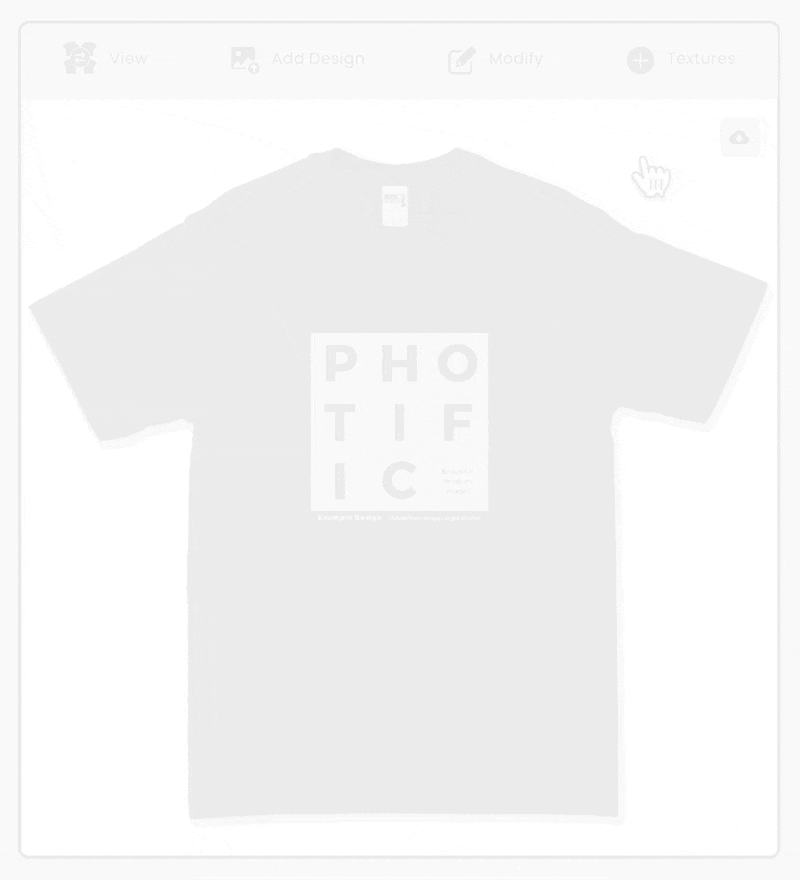
Step-by-Step Tutorial: Remove Fabric Texture #
1. Open the ‘Modify' tab.
2. Delete the texture by clicking the ‘X' icon.