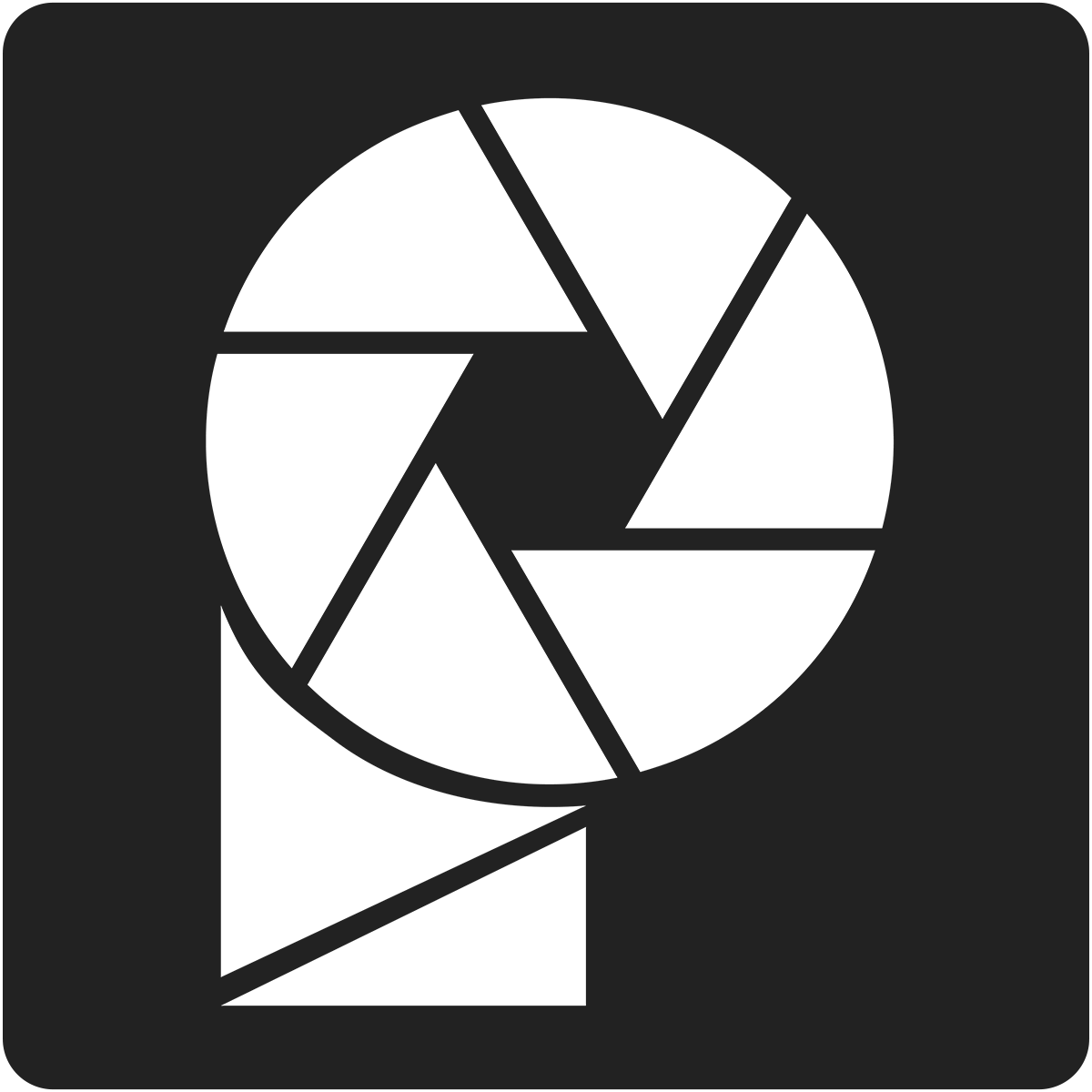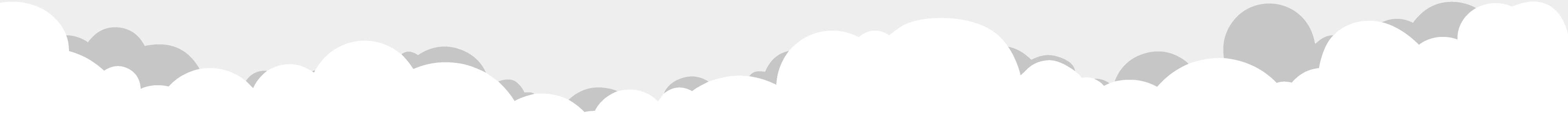Video #
Step-by-Step Tutorial #
1. Open the ‘Modify' tab.
2. Delete the layer titled “Background”.
3. Close the ‘Modify' tab.
4. Click the download icon in the upper-right corner of the mockup generator.
5. Select ‘PNG'. This file type allows for transparent backgrounds. The JPG file format does not allow
transparency.
6. Save the image to your computer or mobile device.

See also: Export Mockup Image and Add Custom Background Image