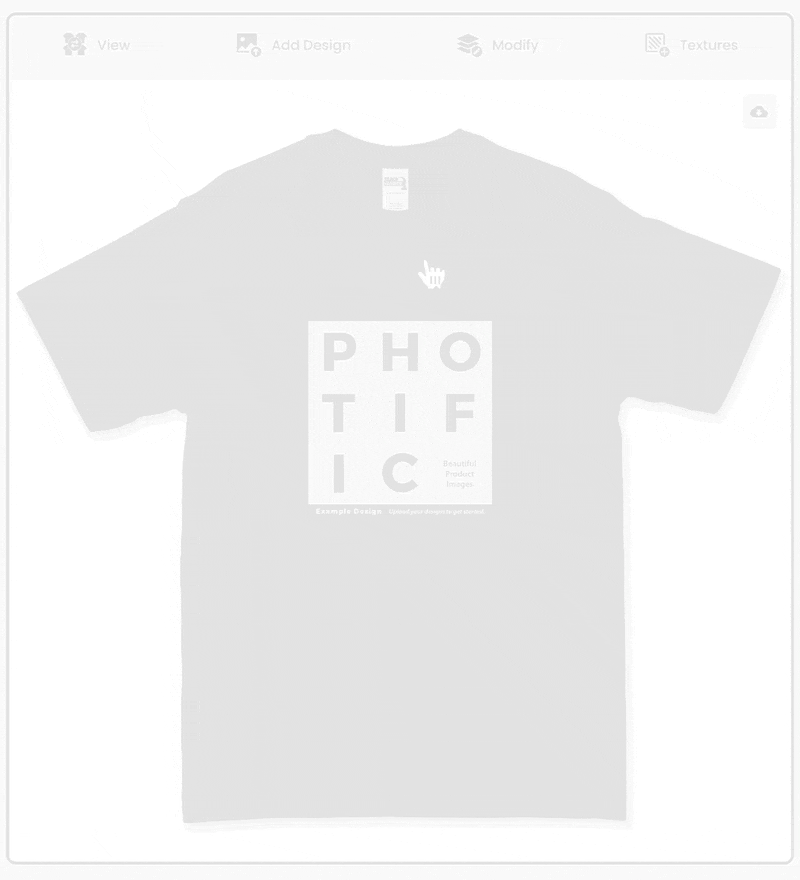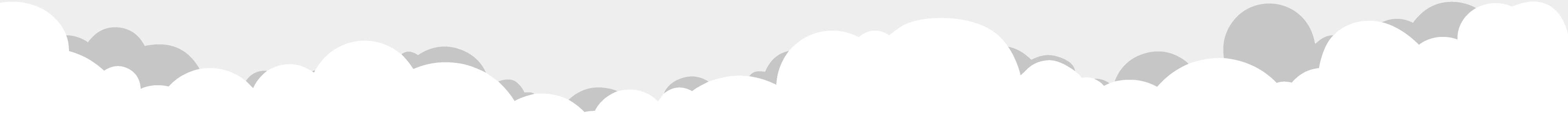Video #
Step-by-Step Tutorial #
1. Open the ‘Add Design’ tab.
2. Upload your design. Make sure your design is in .JPG or .PNG format.
3. Position and scale your design.
4. Open the ‘Modify’ tab.
5. Delete the ‘Sample Design’ layer by clicking the ‘X’.