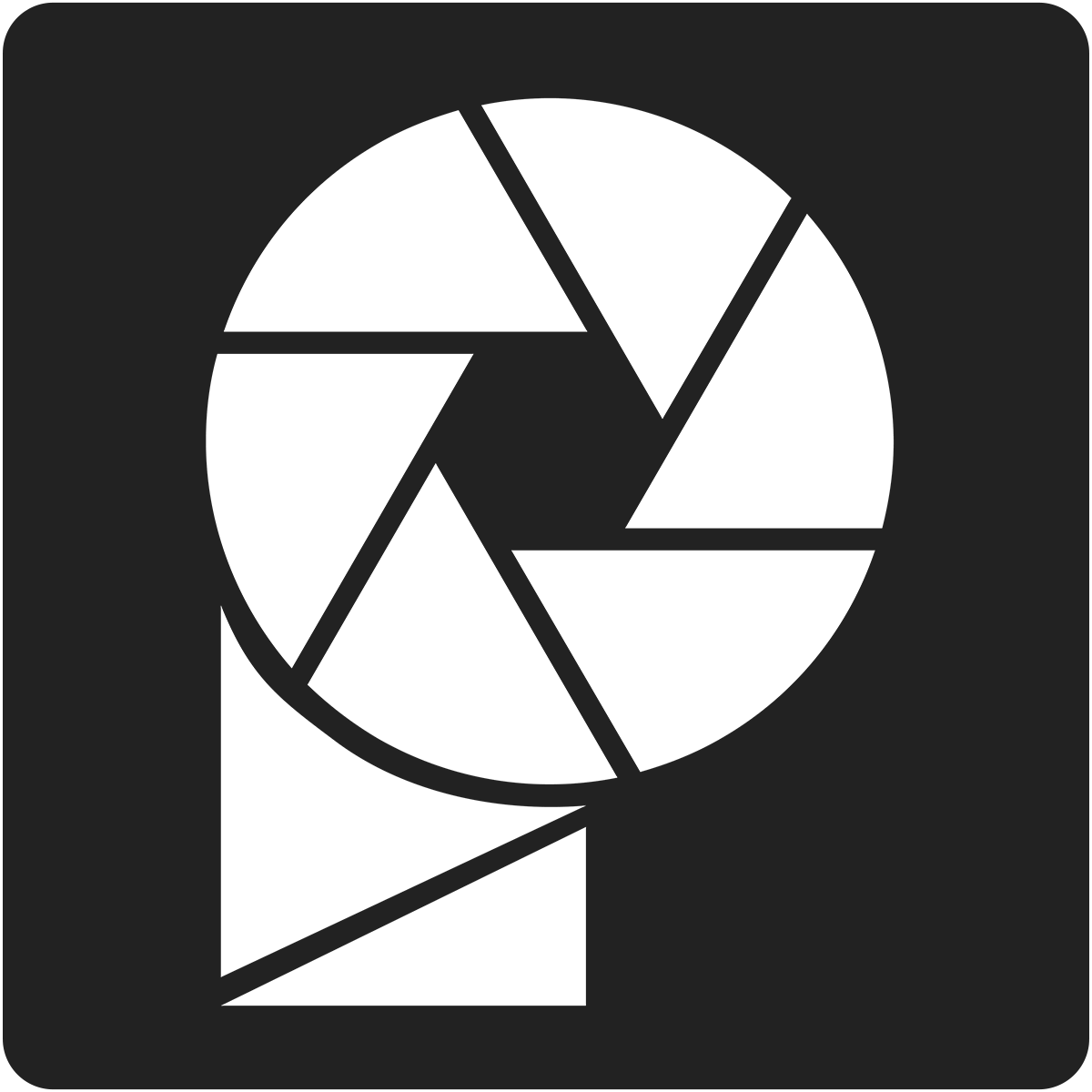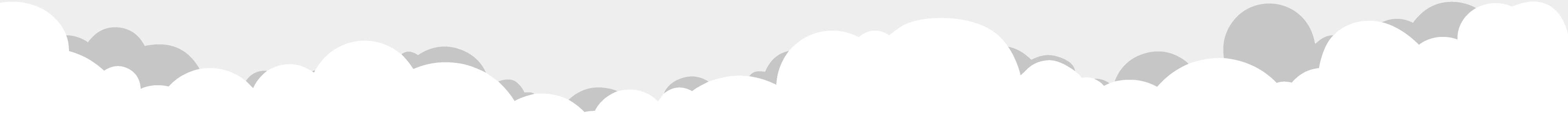Instant Mockup Generator: Uploaded Artwork & Designs #
- JPG/JPEG: Yes (no transparency in JPEG files)
- PNG: Yes (supports transparency)
- SVG: Limited, may have reduced functionality
- Non-supported formats: PDF, EPS, AI, PSD, etc.
Instant Mockup Generator: Mockup Image Exports #
- JPG/JPEG: Yes (no transparency in JPEG files)
- PNG: Yes (supports transparency)
Photoshop Mockup Files: Uploaded Artwork & Designs #
- Accept all file formats that are supported by Photoshop
- This includes JPG/JPEG, PNG, TIFF, PDF, SVG, EPS, and GIF files.
Photoshop Mockup Files: Mockup Image Exports #
- All file formats that Photoshop supports for export.
- This includes JPG/JPEG, PNG, TIFF, PDF, and GIF files.
- We suggest exporting as a JPG or PNG file. Please see Export Mockup Images.