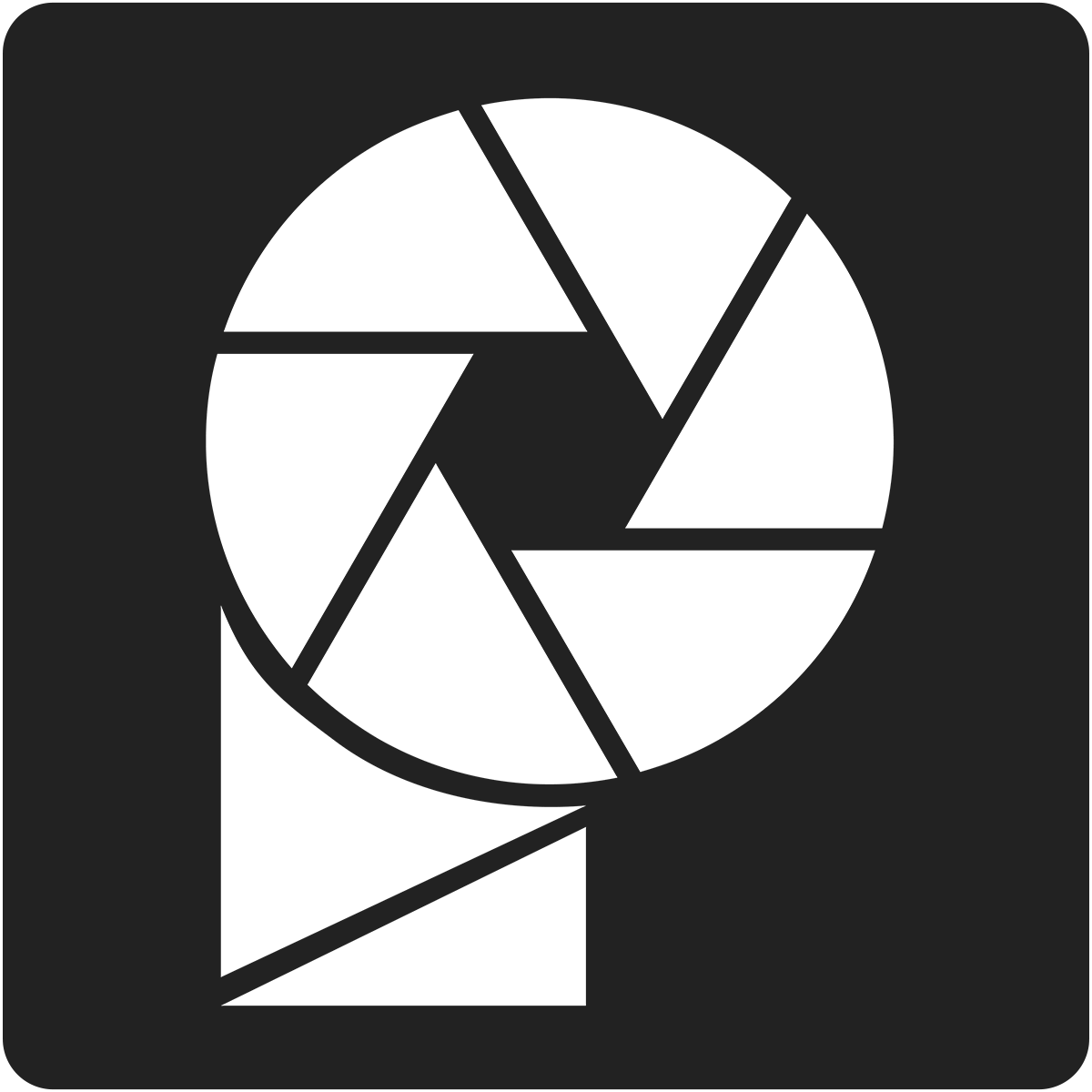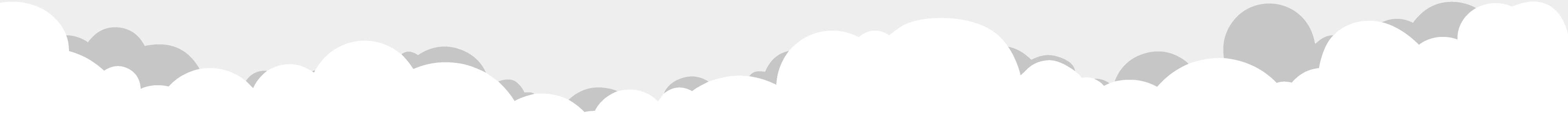Video #
Step-by-Step Tutorial #
1. Open the ‘Modify' tab.
2. Delete the existing ‘Background' layer.
3. Open the ‘Add Design' tab.
4. Upload your desired custom background image.
5. Adjust the image size and placement.
6. Open the ‘Modify' tab.
7. Click and drag the custom background image to the top of the layers.
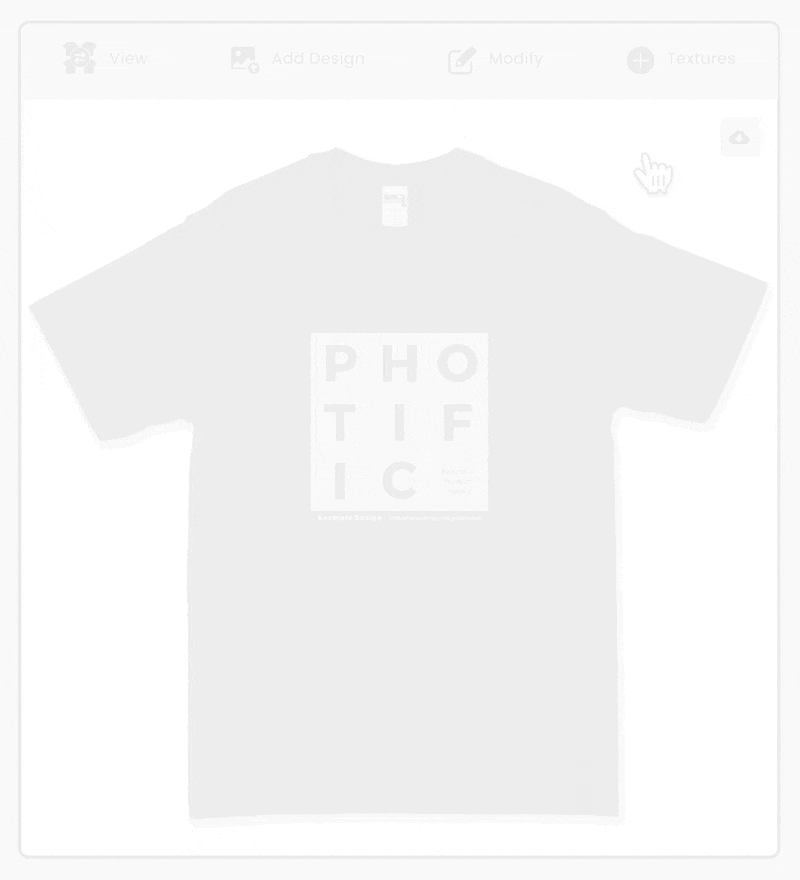
See also: Change the Background Color or use a Transparent Background.