Video #
Step-by-Step Tutorial #
1. Open the ‘Modify' tab.
2. Click the ‘Background' thumbnail.
3. Select your desired background color.
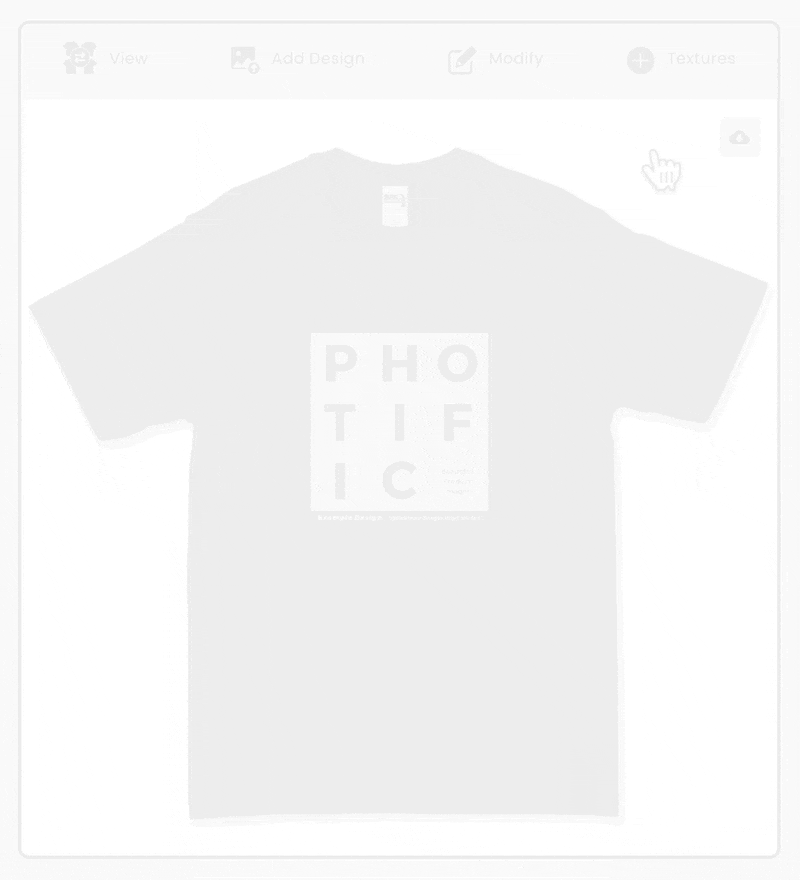
See also: Add a Custom Background Image or use a Transparent Background.
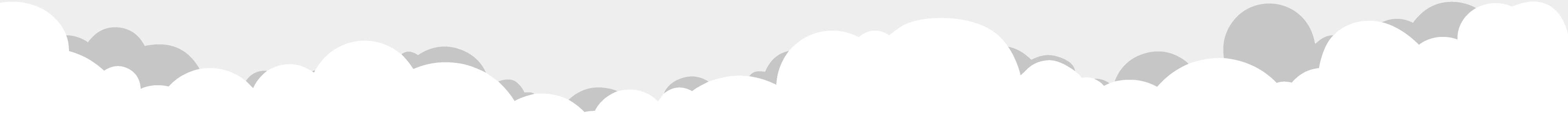
1. Open the ‘Modify' tab.
2. Click the ‘Background' thumbnail.
3. Select your desired background color.
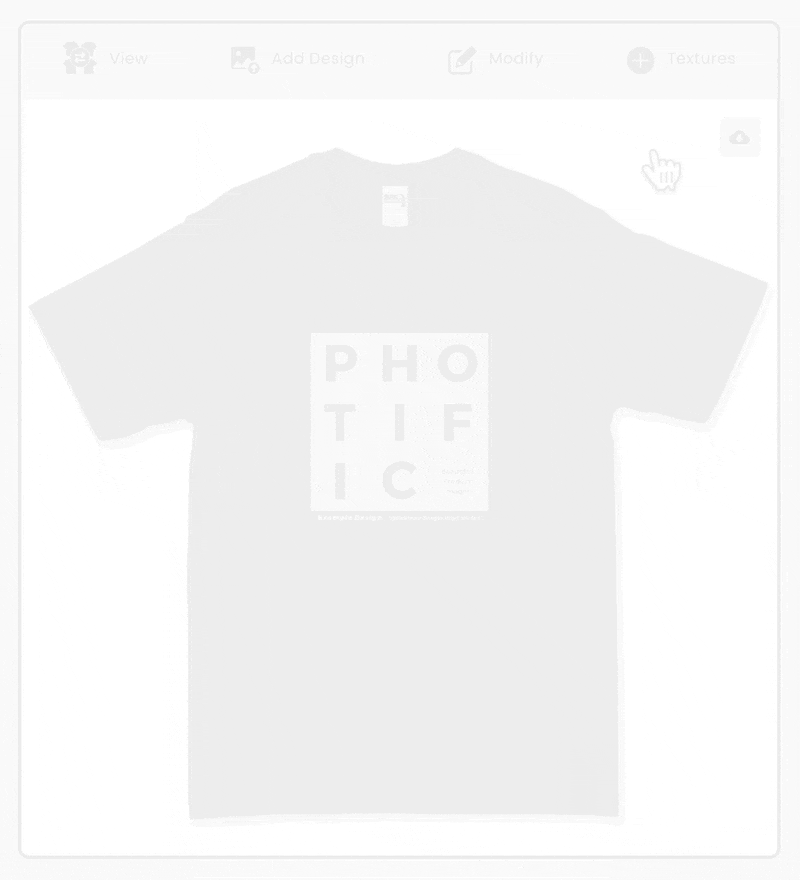
See also: Add a Custom Background Image or use a Transparent Background.
