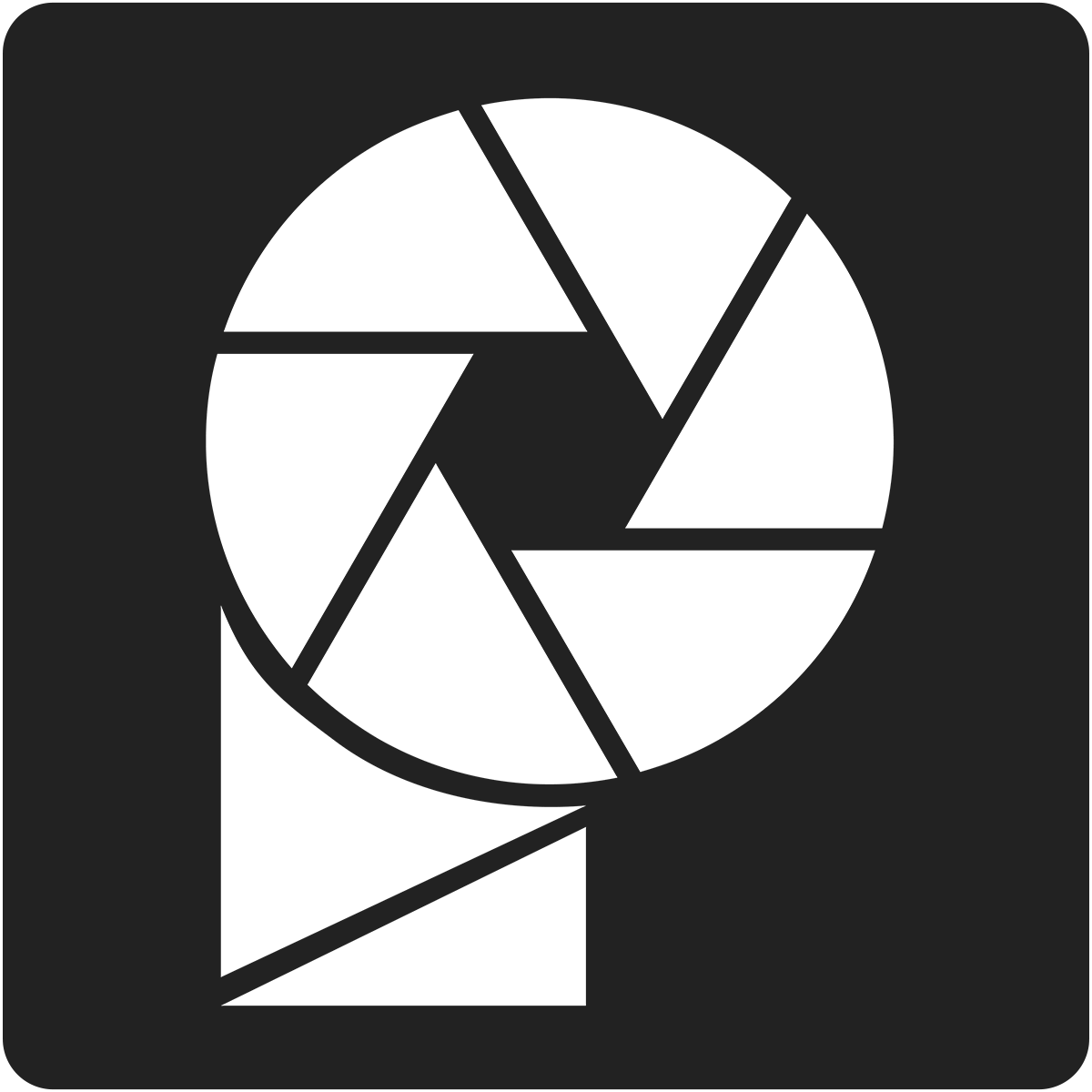We're really happy to announce a couple updates we've made to the mockup library. We normally update the library by adding new garments, but this time we paused development of new mockups to make some upgrades to the existing library first. There are a couple changes widely requested, and a couple that weren't requested much but were bothering us a lot. As always, our job is to be invisible. Your customers should never know you're using mockups (they should assume you have a professional photographer on staff) so hopefully these updates help make the mockups just a little more invisible.
These updates are free for all customers past and present so there's no need to repurchase any templates to gain access. Simply login to your account and you'll have instant access to the updated mockups.
Photo-Realistic Textures
This one surprisingly wasn't requested much, but it bugged us A LOT. Previously the fabric textures were all identical and laid over the top of the mockup. They weren't designed to match the sleeve, neck, or collar seams. Doing them this way allowed us to save some time when building mockups, but it detracted from the realism. We decided it was time to fix the issue and so we built custom textures for every variation of every mockup. Now the textures wrap around sleeves, necks, collars, hoods, etc.

Transparent Backgrounds
The Photoshop mockups have always included transparent backgrounds, but the instant app was limited to only changing the background color. This was a popular request and we're really happy to get this out for you guys. With this update you can now change the background color, add your own custom background image, or remove the background altogether. Be sure to save the file as a PNG if you're using a transparent background. JPEG files don't have transparency so anything transparent will automatically be filled with white.
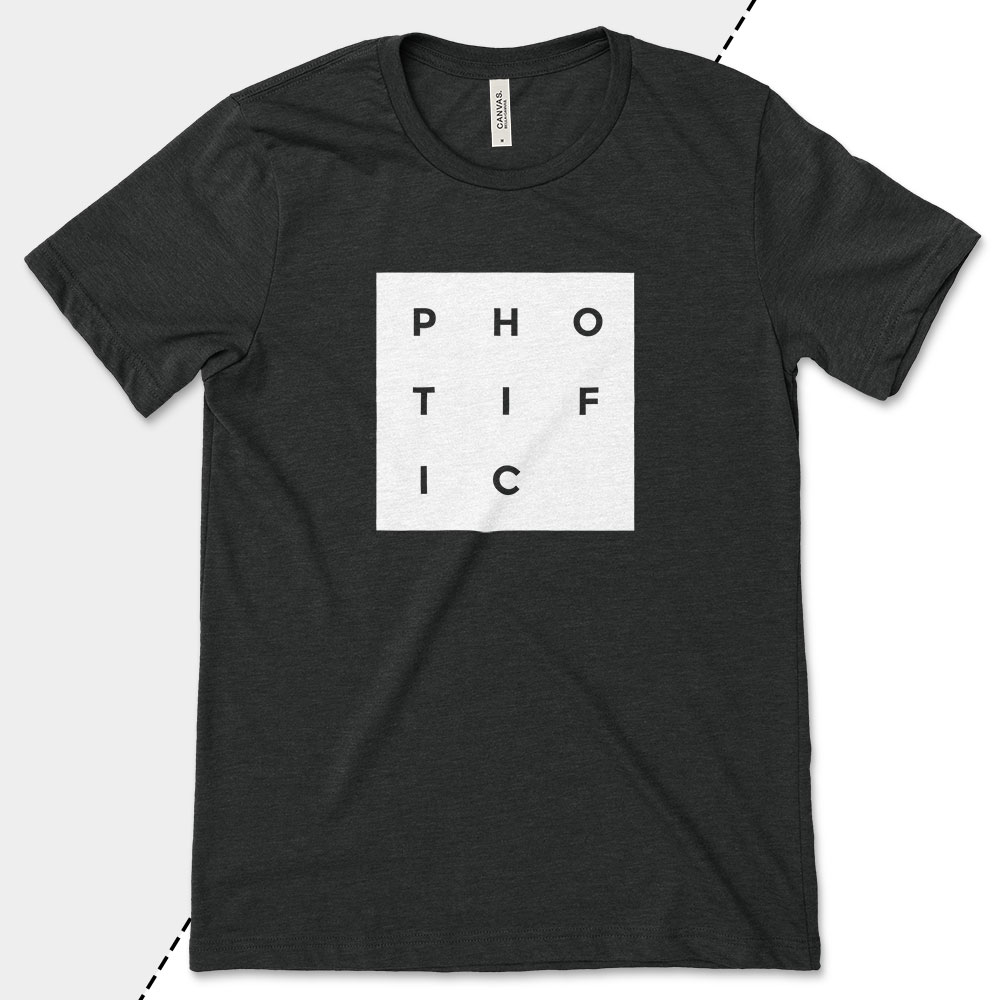
Photo-Realistic Shadows
Real product images will almost always have a subtle shadow cast onto the background from the garment. Previously you could add your own custom drop shadow to the Photoshop templates, but there was no simple way to do it on the instant app. We've now added built-in shadows to both the instant app and the Photoshop templates for added realism. And not to bore you too much with the technical stuff, but we're particularly proud of the shadows. A standard drop-shadow (graphic design term) usually looks fine, but they never look quite real. We built our own shadows to cast a more realistic light falloff compared to standard drop shadows and we think they look pretty spiffy.

Reformatted Photoshop® files
This one will likely go unnoticed by most people, but that's kind of the point. The Photoshop templates now have updated tutorials and re-embedded displacement maps to reduce file errors.
If you're new to our mockups, then please check out the template library by clicking the “shop mockups” button below. If you've already purchased mockups from us then you can access the updates for free by clicking the “login” button below. As always, please reach out to us at hello@photific.com with any questions or future update requests.
Thank you!
Adam @ Photific