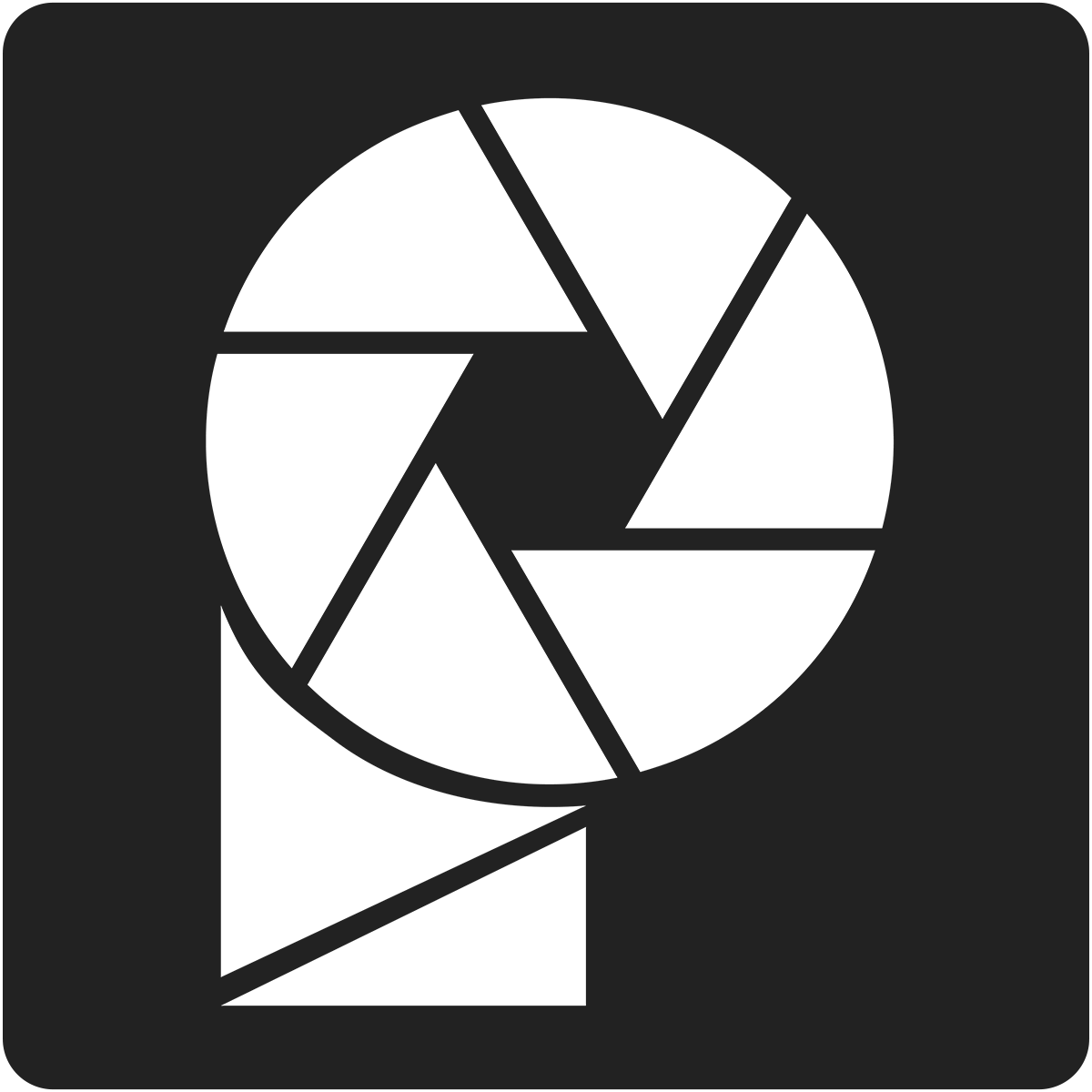[vc_row type=”in_container” scene_position=”center” text_color=”dark” text_align=”left” overlay_strength=”0.3″][vc_column column_padding=”no-extra-padding” column_padding_position=”all” background_color_opacity=”1″ background_hover_color_opacity=”1″ width=”1/1″][vc_column_text]
Overview
Sorry for the trouble, we know how frustrating it can be to not have access to what you already paid for. Occasionally we hear of customers encountering error messages when downloading large files, such as: “connection timeout” or “download failed”.
Big download files can be troublesome, even on gigabit networks and brand-new computers. All of our files are delivered directly from Amazon Cloud Services, so unfortunately there isn’t much we can do on our end to help directly. We can, however, suggest some tips that usually work.
[/vc_column_text][divider line_type=”No Line” custom_height=”30″][/vc_column][/vc_row][vc_row type=”in_container” scene_position=”center” text_color=”dark” text_align=”left” overlay_strength=”0.3″][vc_column column_padding=”no-extra-padding” column_padding_position=”all” background_color_opacity=”1″ background_hover_color_opacity=”1″ width=”1/1″][vc_column_text]
Causes
Local download issues can come from lot’s of different sources, but don’t be intimidated there’s probably an easy fix. Possible causes include:
- There's network congestion, like a bunch of people watching Netflix across America.
- Your ISP (Internet service provider) may throttle or restrict bandwidth for large downloads. Sometimes this is especially true on Gigabit connections to prevent abuse.
- Your router or modem may not have the latest firmware, or there might be too many simultaneous connections to your wifi.
- Your browser may be timing out the downloads, or perhaps a browser plugin is creating a conflict.
[/vc_column_text][divider line_type=”No Line” custom_height=”30″][/vc_column][/vc_row][vc_row type=”in_container” scene_position=”center” text_color=”dark” text_align=”left” overlay_strength=”0.3″][vc_column column_padding=”no-extra-padding” column_padding_position=”all” background_color_opacity=”1″ background_hover_color_opacity=”1″ width=”1/1″][vc_column_text]
6 Easy Solutions
In-depth troubleshooting with your ISP, calling your hardware manufacturer, or having a family meeting about WiFi use would probably get to the bottom of it. Instead of all that, try these basic tips and you should be able to get it to work:
- Try a different internet connection. Maybe your friend's house or at work (don't get fired).
- Try it at a different time. Peak traffic hours put a big strain on your ISP.
- Try a different computer. This will save a lot of troubleshooting time.
- Or just try a different browser. Do this if you can't get to another computer.
- Download less files at once. You’re a lot less likely to get errors this way.
- Try again. Honestly, this works for most people.
If you think the download error is coming from Photific or Amazon Web Services just shoot us an email and we’ll do whatever we can to help. Thanks for being our awesome customer.
[/vc_column_text][/vc_column][/vc_row]